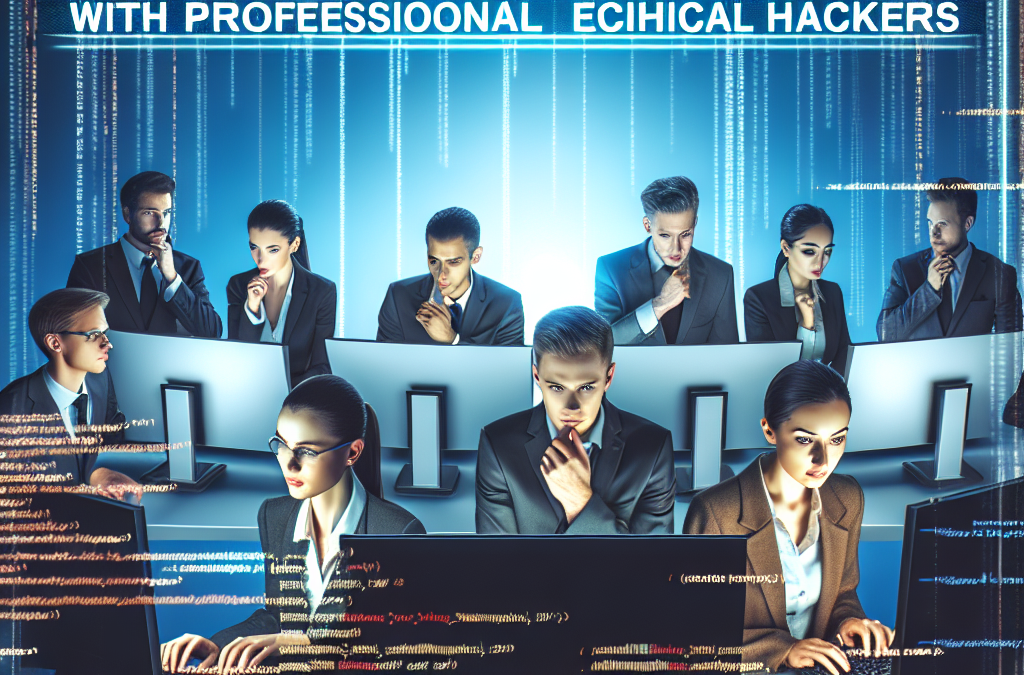3 ways protecting your daughter’s privacy online
Protecting your daughter’s privacy online is essential in today’s digital world. Whether she’s a child, tween, or teenager, there are proactive steps you can take to help her stay safe, protect her identity, and avoid exploitation. Here’s a comprehensive guide to help you:
✅ 1. Have an Open Conversation
Start early: Talk to her about the risks and importance of privacy in age-appropriate terms.
Build trust: Let her know you’re there to guide and protect—not to spy or punish.
Teach boundaries: Explain what personal information is (full name, address, school, phone number, etc.) and why it shouldn’t be shared publicly.
🛡️ 2. Use Privacy Settings
Social media: Set accounts to private. Go through privacy settings together.
Apps & games: Review permissions and data-sharing options.
Location tracking: Disable geotagging and location sharing unless necessary and secure.
👩💻 3. Monitor Without Overreaching
Use parental control tools: Such as Apple Screen Time, Google Family Link, or third-party apps like Bark or Qustodio.
Know her platforms: Stay informed about what apps and websites she’s using.
Encourage transparency: Instead of demanding passwords, foster a mutual agreement on digital habits.
🚫 4. Teach Her What Not to Share
Make sure she avoids:
Real-time location posts
Full name and birthday combinations
School names or uniforms in photos
Personal or family financial info
Oversharing emotions online (e.g., when she’s angry or sad—it can be exploited)
🔒 5. Educate on Scams & Predators
Teach skepticism: “Don’t talk to strangers” applies online, too.
Catfishing awareness: Help her recognize fake profiles and too-good-to-be-true friendships.
Report & block: Make sure she knows how to report and block harmful content or people.
📸 6. Photo Safety
Blur backgrounds: Remove identifiable landmarks or street signs.
No suggestive content: Teach that even innocent posts can be misused or misunderstood.
Avoid tagging locations: Especially in real-time.